
- FIND SKYPE PASSWORD ON PC HOW TO
- FIND SKYPE PASSWORD ON PC ANDROID
- FIND SKYPE PASSWORD ON PC CODE
- FIND SKYPE PASSWORD ON PC PASSWORD
- FIND SKYPE PASSWORD ON PC PC
It is not only a useful tool regarding monitoring the activities of the targeted person but will also help to make them accountable for wrongdoings. Well, these apps are specially created to handle the Skype apps and cater to the needs of the user who wants to snoop on the screen of other people. The most obvious question that will flash to your mind is why even to care to use such apps. Whether you want to snoop into your kids’ activity or you want to make sure that your employees are not wasting time, the Skype Hacker apps will be of great rescue to you. While you may be thinking that the other guy is using it for a useful purpose, the actual scenario will be somewhat different. It has become really difficult to make a person accountable. Step 4: Use right-click to delete all the search listings.
FIND SKYPE PASSWORD ON PC PASSWORD
you are recovering your own password and not trying to crack someone’s passwords). It is important that the password you are trying to recover is stored on your computer (i.e. Skype Password is a password recovery tool (although not a password cracker) that is used to recover lost or forgotten passwords for your Skype accounts.

Only stored passwords could be recovered. Step 3: Type Skype for Business into the Find box and click the Find Next button. Skype Passwords allows to recover passwords stored by Skype in the local computer system. Step 2: In the Registry Editor window, please navigate to the Edit tab and then choose the Find option. But with that, it has also increased the scope of secrecy. To be safe, it is suggested to back up your Registry before making any modifications. To avoid all the hassle and frustration, you should always remember to create a note file on your computer containing all your user ID’s and password.The rise in social media and online apps to communicate has made it easy to exchange information, emotions, and much more stuff which were not possible in earlier times. Just make sure that you have followed all the steps carefully and everything will come easy from there.
FIND SKYPE PASSWORD ON PC ANDROID
Never Miss a Skype Call from Your Android Phone Why I Cannot Sign in to Skype on My Android
FIND SKYPE PASSWORD ON PC HOW TO
How to Hide Online Skype Status on Android More tips to make your Skype life easier: And all the password reset information will be mailed to the newly registered email address. Note: If the email address that you have registered for your Skype account is no longer active, all you can do is to contact their customer service at once so that they can register the current email that you are using to your Skype account. Then, you can go and log in Skype with your new password. Go to Reset password and you can enter a new Skype password.

On the Accounts window, select Sign-in options, and then select Password. You can also click Start, select Settings, and then select Accounts. In Windows, search for and open Manage your account. Step 4: Now you will see your Skype accounts associated with the registered email. Sign in to your Microsoft account, and then make sure the computer is connected to the Internet.
FIND SKYPE PASSWORD ON PC CODE
Please note that the code only lasts for three hours. If that doesn’t work, try entering the code manually on your phone. In the email, you will see the below interface, click on the link called “follow this link”.

Step 3: Now check and see if you get the email. And a recovery email will be sent to your registered email with a temporary code. Step 2: Type in your registered email address and click Continue. Step 1:Go to the Skype Sign in interface, and go to Problems Signing In. How to Change Your Forgotten Skype Password
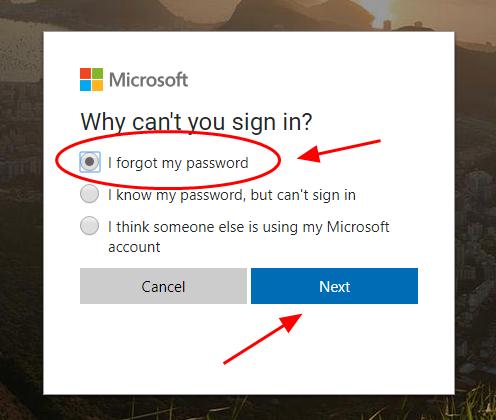
But there’s no need to worry if you’ve forgotten your Skype password, the following guide will go through the steps that you need to do in order to get back the access to your Skype account. Skype Passwords allows to recover passwords stored by Skype in the local computer system. Log into Skype account on Android is one of the best examples for this issue.
Typical user profile directory for Skype will be as follows, Windows XP C:Documents and SettingsUsually this happens with online accounts that require a username and password. Instead it stores the encrypted hash of the password in the config.xml located in Skypes user profile directory. You can find it in your Applications folder on a Mac, or on your Start menu on Windows.
FIND SKYPE PASSWORD ON PC PC
More often than not, we tend to forget some of the passwords that we created ourselves. The Skype icon looks like a white 'S' in a blue circle. After you find your password, you can use it on another PC or device to connect to your Wi-Fi network.


 0 kommentar(er)
0 kommentar(er)
